¿Estás cansado de alimentarse manual de tu máquina de embalaje de flujo?? Bien, No se preocupe más! El alimentador automático está aquí para salvar el día. En esta guía completa, Lo guiaremos a través de todo lo que necesita saber sobre el uso de Auto Feefeer de manera eficiente. Desde la configuración hasta la solución de problemas, Te tenemos cubierto. Vamos a sumergirnos!
1. Introducción
Imagina esto: Estás ejecutando una operación de embalaje, Y lo último que necesitas es lento, Manual alimentándose de su máquina de embalaje de flujo. Ahí es donde interviene el alimentador automático para revolucionar su flujo de trabajo. En esta guía, Exploraremos cómo este ingenioso dispositivo puede optimizar su proceso de empaque y aumentar su productividad.
2. ¿Qué es un alimentador automático??
Auto Feeder es un dispositivo que se instala en el contragolpe de la máquina de embalaje de flujo, Es adecuado para galletas(No importa la forma redonda o la forma rectangular), paleta de hielo , Paleta de hielo,Tal forma regular y producto duro. Empujando con la cadena inoxidable, El producto podría por empuje y soltar, luego enviar a la bolsa para terminar el paquete..
Una innovación ingeniosa: El alimentador automático es un dispositivo diseñado para alimentar automáticamente productos en una máquina de embalaje de flujo. Reemplaza el trabajo manual, ahorrar tiempo y reducir el riesgo de errores. Piense en ello como su asistente confiable, Asegurando incansablemente un proceso de envasado suave.
3. Ventajas de usar el alimentador automático
Eficiencia en su máxima expresión: Con el alimentador automático, Diga adiós a la tediosa alimentación manual. Acelera significativamente el proceso de embalaje, permitiéndole manejar volúmenes más grandes con facilidad. Más, eliminando la necesidad de una intervención humana constante, minimiza el riesgo de errores, Asegurar una producción de calidad consistente.
4. Cómo configurar el alimentador automático
La imagen de abajo en la posición de la flecha, suelte el tornillo, puede mover el dispositivo al frente o hacia atrás para calmar el alimentador automático en la posición derecha.
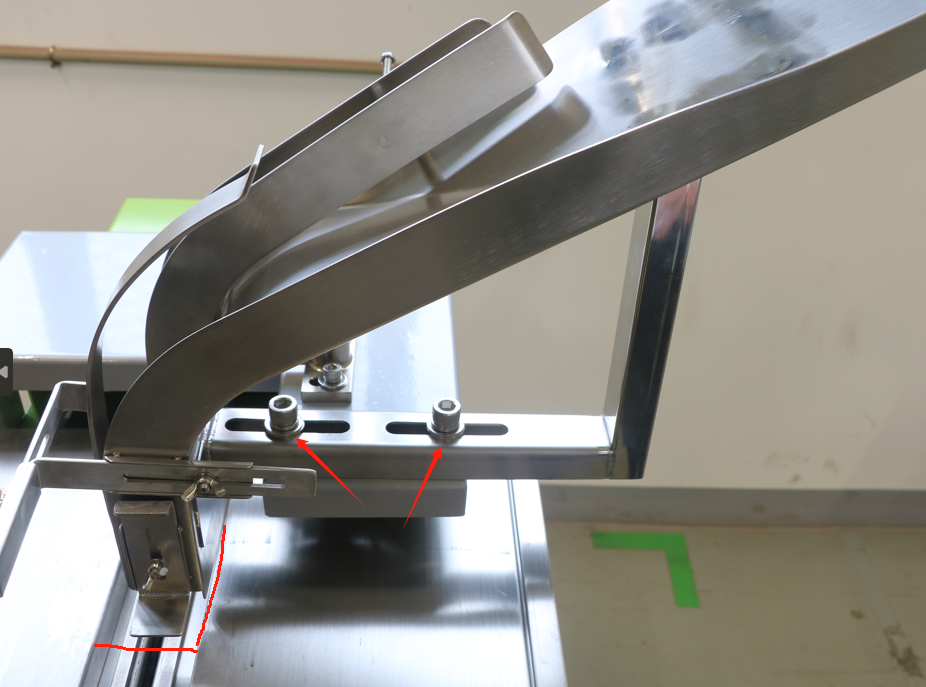
Empezando: Configurar el alimentador automático es una brisa. Comience por unirlo de forma segura a su máquina de embalaje de flujo por los tornillos fijos. Una vez que todo está en su lugar, Calibre el alimentador para acomodar las dimensiones específicas del producto.
5. Ajustar la configuración para diferentes productos
Después de que el acabado del alimentador automático se instale a continuación, simplemente se debe realizar un ajuste.
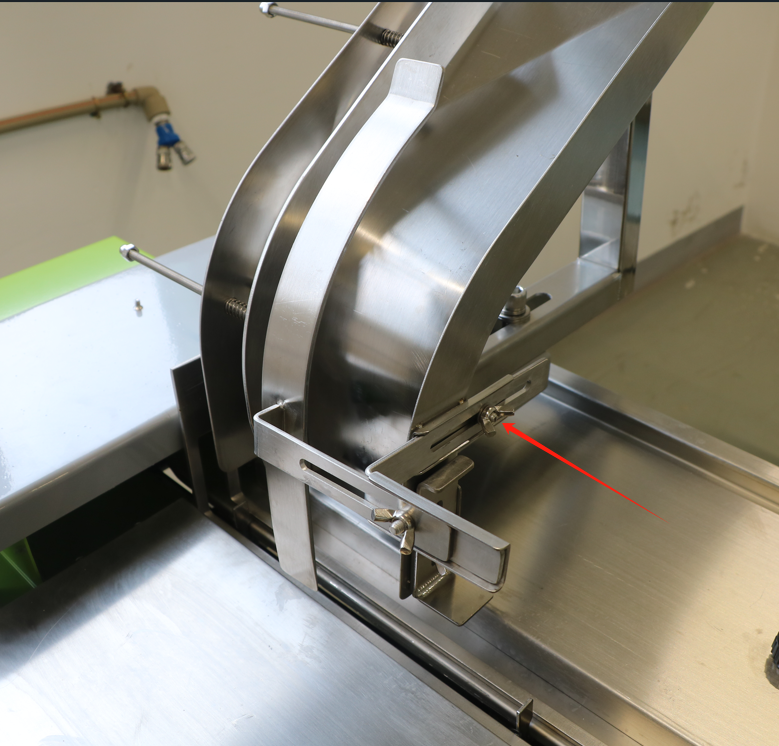
La imagen de arriba en la posición de la flecha, suelte el tornillo, puede mover el dispositivo al frente o hacia atrás para controlar la distancia para cumplir con el ancho de su producto.
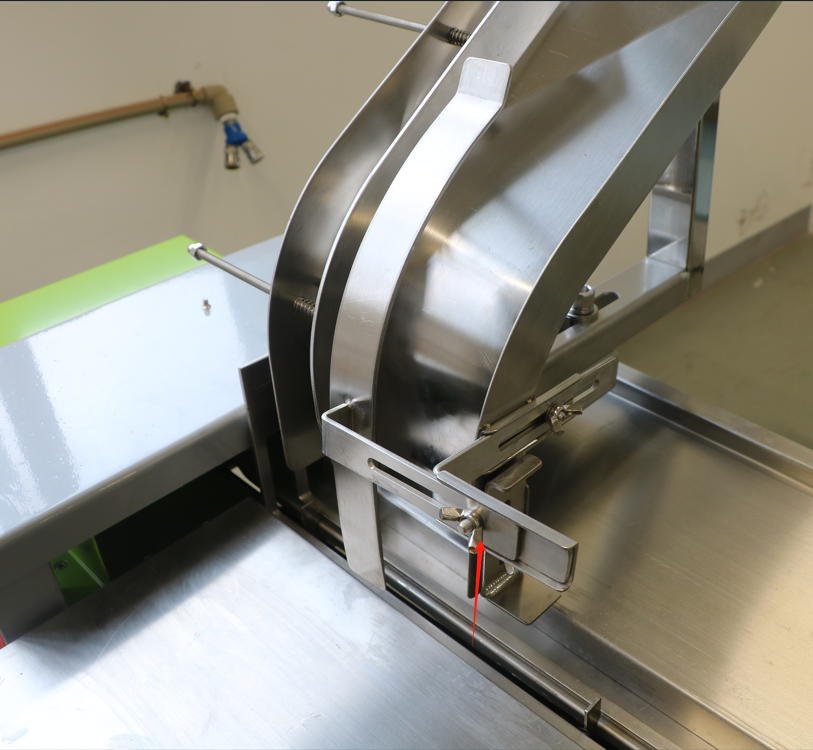
La imagen de arriba en la posición de la flecha, soltar el tornillo Puede mover el dispositivo hacia la izquierda o hacia la derecha para controlar la mejor posición para soportar sus productos.
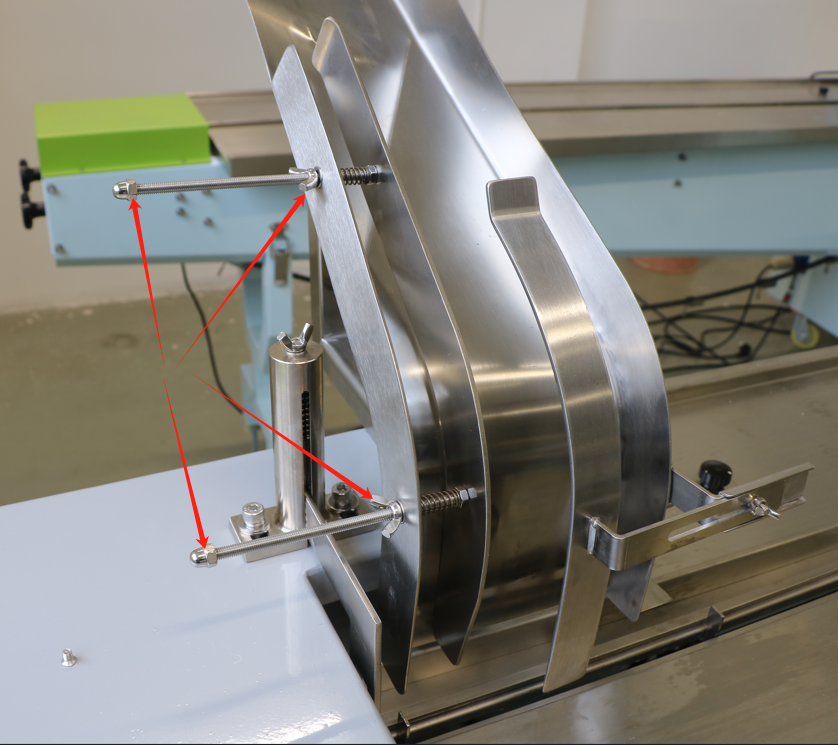
La imagen de arriba en la posición de la flecha, controlando el tornillo, Puede ajustar el tamaño del bloque para cumplir con la longitud de su producto.
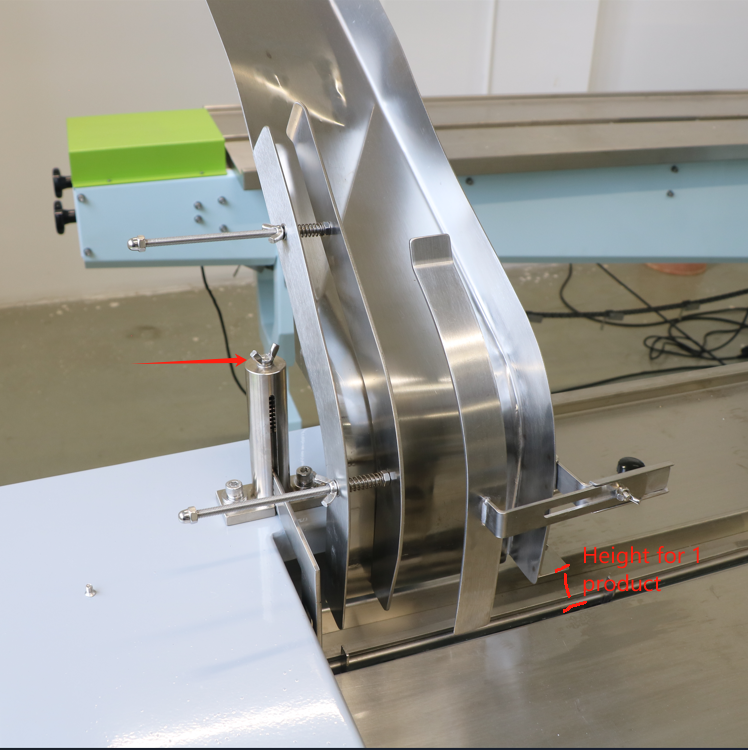
La imagen de arriba en la posición de la flecha, controlando el tornillo, Puede ajustar la altura de su producto, permita pasar. Es el paso más importante, Asegúrese de que el bloque de empuje pueda llevar su producto a, La clave es ajustar la altura.














